COOSKIN 15.6-inch Anti-glare Screen Protector for Laptop Dispaly 16:9
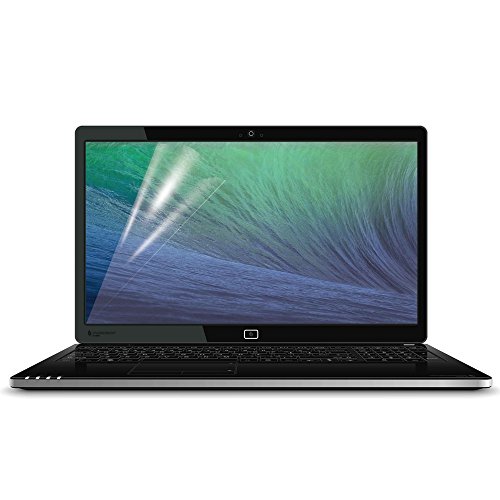








| Country | USA |
| Brand | COOSKIN |
| Manufacturer | COOSKIN |
| Binding | Electronics |
| ItemPartNumber | LG-173 |
| Model | LG-173 |
| Color | Translucent |
| UnitCount | 1 |
| EANs | 4139052241232 |
| ReleaseDate | 0000-00-00 |