Canon EOS 60D: From Snapshots to Great Shots
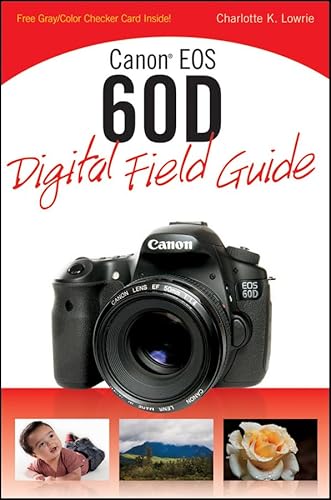




The Canon EOS 60D offers a newly designed, hi-res 18.0 megapixel sensor and full high-definition movie recording capability. This full-color guide gets you completely caught up with all the bells and whistles that accompany this new dSLR. The handy trim size allows you to take it with you wherever you go so you can frequently refer to the top-notch tips, tricks, and techniques for getting unique and memorable photos and handling problematic shooting situations. Practical examples take you beyond the basics of the functions of each button and lavish photos exemplify the professional-level photographs that you can achieve.
More instruction, more guidance, and more explanation than the owner?s manual! The Canon EOS 60D Digital Field Guide is an essential accompaniment to the 60D.
Featured Tips for Canon EOS 60D Cameras from the AuthorThe Canon EOS 60D packs a lot of power in a small package, and it can be a challenge to learn all the features of the camera. To help you get started, here are a few tips for using the 60D.

• Two things that can help you with your image workflow are adding your copyright information in the camera, and using the 60D's star rating system. Both of these things carry over from the camera to the computer when you upload images. So be sure to add your copyright using the setup 3 menu. Just select copyright information and then add your name and copyright information. And you can rate images using the playback 2 menu. The ratings you apply are then available to jump to images in the camera, and they are available on the computer when you use an editing program that uses the XMP standard such as Canon's Digital Photo Professional software included with the camera.
• You may already know that digital noise degrades the overall quality of your images. With the 60D's auto ISO option, the ISO can go very high in low light, and that will inevitably increase the incidence of digital noise. I recommend that you set a limit on the highest ISO sensitivity setting that's used with auto ISO. I set the limit at ISO 800 on my 60D. There will be some noise at ISO 800, but it is manageable using a good noise reduction program during image editing or RAW image conversion. A side benefit using low ISO sensitivity settings is that more images will fit on the SD card because digital noise is detected as "detail" that cannot be compressed when storing images on the media card.
• If you're shooting movies, use the general rule of thumb of using a shutter speed that is twice the frame rate. This means that if you're shooting at 25 frames per second (fps), then the shutter speed should be 1/50th sec.
• Take advantage of the C shooting mode by setting it up for movie shooting. You can set the correction resolution, frame rate, and the shutter speed so that by simply setting the mode dial to "C," you're ready to begin shooting movies at your favorite settings.
• If you're not getting the full 58-image JPEG burst that the 60D can deliver in continuous shooting drive mode, check the custom functions. Using custom functions such as II-1, long exposure noise reduction, and II-2, high ISO speed noise reduction will slow down the maximum burst rate to deliver fewer than the 58-image rate.
• If you want better and more consistent color for movies, then set a custom white balance or use one of the preset white balance options instead of using Auto White Balance. If you change the ISO or aperture (f-stop) while shooting the movie, the white balance can change as well with auto white balance. It doesn't shift with a custom or preset white balance option. This also makes editing your movie easier.
| Country | USA |
| Brand | John Wiley & Sons Inc |
| Manufacturer | Wiley |
| Binding | Paperback |
| UnitCount | 1 |
| EANs | 9780470648629 |
| ReleaseDate | 0000-00-00 |