Disguise Disney Maleficent Movie Aurora Coronation Gown Girls Classic Costume, Large/10-12
Appliances
Arts, Crafts & Sewing
Automotive
Baby
Beauty
Books
CDs & Vinyl
Collectibles & Fine Arts
Cell Phones & Accessories
Clothing, Shoes & Jewellery
Computers
Electronics
Health & Personal Care
Home & Kitchen
Industrial & Scientific
Luggage & Travel Gear
Musical Instruments
Office Products
Patio, Lawn & Garden
Pet Supplies
Software
Sports & Outdoors
Tools & Home Improvement
Toys
Video Games















![[Upgraded] iPhone 8 Plus / 7 Plus Battery Case,Emishine High Capacity 4000mAh Ultra Slim External Battery Case for iPhone 8 Plus / 7 Plus / 6 Plus / 6S Plus, Extra 100% Battery Life (5.5](https://images-na.ssl-images-amazon.com/images/I/51J9ihFqi9L._SL160_.jpg)



