-
IPHONE 11 PRO MAX USER'S GUIDE: The Ultimate Tips and Tricks on How to Use Your iPhone 11 Pro Max in the Best Optimal Way (2019 Edition)
Good News!! Apple introduced its New Smartphones, the iPhone 11, iPhone 11 Pro and the iPhone 11 Pro Max. We'll show you How to Enable and use the Features!!
We have the most important information about the Features and the release of the new iPhones. The next in line to the iPhone XS and the iPhone XS Max is called iPhone 11 Pro and iPhone 11 Pro Max. Compared to the predecessor models, the screen diagonals remain unchanged at 5.8 Or 6.5 inches. The True Tone screen has a contrast ratio of 2,000,000: 1, reaches a maximum brightness of 1200 nits and supports the HDR formats HDR10 and Dolby Vision - causing Apple to market the screen as a "Super Retina XDR". As expected, the most significant and most striking innovation of the Pro-iPhones is the new Triple Camera System - which stands under the motto "pro-photography". Part of the new main camera is three 12-MP lenses for wide-angle, ultra-wide-angle and telephoto. The combination of the three lenses enables a 4x optical zoom. In this book, you will learn Tips and Tricks on how to use your iPhone 11 Pro Max like a Pro!!Other things you will learn in this Book include :
- iPhone 11 Pro Max Wireless Capability
- iPhone 11 Pro Max Battery Life and Charging
- Features of iPhone 11 Pro Max iOS 13
- Steps to Insert Your Nano SIM Card into iPhone 11 Pro Max
- How to Turn ON iPhone 11 Pro Max
- Turning OFF iPhone 11 Pro Max
- Set up and Activate iPhone 11 Pro Max
- Set Date and Time
- Link your iPhone 11 Pro Max to Computer
- Connect iPhone 11 Pro Max to the Internet
- Setting Your Mail and Other Account
- Set up Your iCloud with iPhone 11 Pro Max
- Get Your Apple ID
- Synchronizing with iTunes
- How to Launch Apple Pay and Apple pay Set-Up
- Making a contactless payment using Apple pay
- Making payment within an App
- Steps to check out with Apple Pay
- How to get back to iPhone 11 Pro Max Home Screen
- How to Lock and Unlock iPhone 11 pro-Max
- Setting up Your Device Privacy
- Setting up Your Device Security
- Controlling iPhone 11 Pro Max with your Voice
- Steps to Set/Change Your Device Language
- How to access the Control center of the iPhone 11 Pro Max
- Customizing iPhone 11 Pro Max Control center
- Using the Control Centre
- Choosing Settings for the Control Centre
- Accessing/Managing Bluetooth Devices
- Control Center to Wi-Fi Connection
- Making Request with Siri
- Setting up Your Device iTunes Radio
- How to Get/ Add Music to Library
- How to use Audiobook
- Search, Browse and Download with Safari
- Temporarily Enabling/ Disabling Content Blocker in Safari
- Accessing Website Setting For Safari
- Limiting Ad Tracking from Safari
- How to send SMS, MMS, and iMessages using Your Device
- Enabling/ Disabling Your Device Dark Mode Option
- Using Cycle Tracking in Health
- How to Block Spam Calls
- Steps to Restart or Soft Reset iPhone 11 Pro Max
- Steps to Force Restart or Hard Reset iPhone 11 Pro Max
- General Phone Settings
- Unblock/ Block a Contact from Settings
- How to Control Your Device Call Waiting
- Steps to Restart or Soft Reset Your Device
- General Phone Settings
- And many more...
What this book will do for you? In every
Chapter of this
Manual, you will learn
Tips and Tricks on how to enable the new features on your device !!!!
So what are you waiting for? Scroll up and click the orange “BUY NOW†button on the top right corner and download Now!!! You won’t regret you did
See you inside!!!
| Country | USA |
| Brand | Independently Published |
| Manufacturer | Independently published |
| Binding | Paperback |
| EANs | 9781701070134 |
| ReleaseDate | 0000-00-00 |