Punch! Home & Landscape Design 17.7 - the fun way to plan your next home design, kitchen and bath remodel, or landscape design, project. Visualize your remodeling or decorating projects before you start! Design your spaces the easy way! The QuickStart feature allows you to drag and drop rooms into place, size to the appropriate dimensions, and automatically build a roof. Quickly add detail to your design with Drag and drop landscape gardens and pre-created furniture groupings. Drag and drop floor and wall coverings, countertop materials, carpet, trim and more using the new SmartWand technology; apply to a surface or through the whole house with a mouse click. Landscape your plan and view it years later with the Grow feature. No experience required! Now in version 17.7 you can work with the most user-friendly features ever. Enjoy a simplified planning process from start to finish. Build the new home of your dreams or renew, restore or rebuild your current home. Give your landscape a new look or plan a yard from the ground up for your new home. Any way you choose, you will find Punch! Home & Landscape Design 17.7 even more enjoyable to use. NEW! Over 1,800 Textures - in version 17.7, you will find high resolution textures with unprecedented realism. A vast materials library is consolidated and organized for easier use. Find the perfect look for every part of your project. NEW! 300+ objects in 3D - 3D objects enhance your project with realistic dimension and detail. Personalize the look of every room with 3D objects. Discover a treasure drove of fixtures, furniture pieces and accessories. Create up to 6 floors. Create independent structures such as outbuildings and detached garages. When you change the elevation on one level, other connected levels will also change. Now you can drag and drop 3D objects while using the 3D viewpoint. Objects will automatically position themselves on the top of surfaces like countertops and tabletops. Objects placed on walls, will automatically rotate to match the surface's angle. With the NEW welcome screen, easily create new projects, access recent projects, sample plans, and training materials. Get started quickly with QuickStart and in 60 seconds learn how to create a complete floor plan.
| System Requirements: |
|---|
| Processor: | Intel������ Pentium������ III, Celeron������ or compatible 1.0 GHz processor or higher (multi-core processors supported) |
| RAM: | 1 GB of RAM |
| Hard Disk: | 2.4 GB of Hard Disk Space |
| Additional Requirements: | Mouse with wheel recommended, 64 MB Video Card Memory, Internet access and Internet Service Provider account required |
![Punch! Home & Landscape Design 17.7 Home Design Software for Windows PC [Download]](https://m.media-amazon.com/images/I/51TlgUnSk6L._SL500_.jpg)
![Punch! Home & Landscape Design 17.7 Home Design Software for Windows PC [Download]](https://m.media-amazon.com/images/I/A1rdd43m75L._SL75_.png)
![Punch! Home & Landscape Design 17.7 Home Design Software for Windows PC [Download]](https://m.media-amazon.com/images/I/B1ra2OVm+qS._SL75_.png)
![Punch! Home & Landscape Design 17.7 Home Design Software for Windows PC [Download]](https://m.media-amazon.com/images/I/A1NBTrNTwFL._SL75_.png)
![Punch! Home & Landscape Design 17.7 Home Design Software for Windows PC [Download]](https://m.media-amazon.com/images/I/A1jRlFS+pFL._SL75_.png)
![Punch! Home & Landscape Design 17.7 Home Design Software for Windows PC [Download]](https://m.media-amazon.com/images/I/A1zI2UUD-oL._SL75_.png)
![Punch! Home & Landscape Design 17.7 Home Design Software for Windows PC [Download]](https://m.media-amazon.com/images/I/717TnjrJuRL._SL75_.png)
![Punch! Home & Landscape Design 17.7 Home Design Software for Windows PC [Download]](https://m.media-amazon.com/images/I/91fjv-YPO8L._SL75_.png)
![Punch! Home & Landscape Design 17.7 Home Design Software for Windows PC [Download]](https://m.media-amazon.com/images/I/91+QHQHz1qL._SL75_.png)
![Punch! Home & Landscape Design 17.7 Home Design Software for Windows PC [Download]](https://m.media-amazon.com/images/I/B1vsg1KOgNS._SL75_.png)
![Punch! Home & Landscape Design 17.7 Home Design Software for Windows PC [Download]](https://m.media-amazon.com/images/I/A1rdd43m75L._SL500_.png)
![Punch! Home & Landscape Design 17.7 Home Design Software for Windows PC [Download]](https://m.media-amazon.com/images/I/B1ra2OVm+qS._SL500_.png)
![Punch! Home & Landscape Design 17.7 Home Design Software for Windows PC [Download]](https://m.media-amazon.com/images/I/A1NBTrNTwFL._SL500_.png)
![Punch! Home & Landscape Design 17.7 Home Design Software for Windows PC [Download]](https://m.media-amazon.com/images/I/A1jRlFS+pFL._SL500_.png)
![Punch! Home & Landscape Design 17.7 Home Design Software for Windows PC [Download]](https://m.media-amazon.com/images/I/A1zI2UUD-oL._SL500_.png)
![Punch! Home & Landscape Design 17.7 Home Design Software for Windows PC [Download]](https://m.media-amazon.com/images/I/717TnjrJuRL._SL500_.png)
![Punch! Home & Landscape Design 17.7 Home Design Software for Windows PC [Download]](https://m.media-amazon.com/images/I/91fjv-YPO8L._SL500_.png)
![Punch! Home & Landscape Design 17.7 Home Design Software for Windows PC [Download]](https://m.media-amazon.com/images/I/91+QHQHz1qL._SL500_.png)
![Punch! Home & Landscape Design 17.7 Home Design Software for Windows PC [Download]](https://m.media-amazon.com/images/I/B1vsg1KOgNS._SL500_.png)
