Microsoft Office Professional 2019 | 1 device, Windows 10, Download
Appliances
Arts, Crafts & Sewing
Automotive
Baby
Beauty
Books
CDs & Vinyl
Collectibles & Fine Arts
Cell Phones & Accessories
Clothing, Shoes & Jewellery
Computers
Electronics
Health & Personal Care
Home & Kitchen
Industrial & Scientific
Luggage & Travel Gear
Musical Instruments
Office Products
Patio, Lawn & Garden
Pet Supplies
Software
Sports & Outdoors
Tools & Home Improvement
Toys
Video Games
![Corel WinZip 23 Standard - File Compression & Decompression [PC Download] - Old Version](https://m.media-amazon.com/images/I/419HxQwXWQL._SL500_.jpg)
![Corel WinZip 23 Standard - File Compression & Decompression [PC Download] - Old Version](https://images-na.ssl-images-amazon.com/images/I/51IbwcTJ1KL._SL75_.jpg)
![Corel WinZip 23 Standard - File Compression & Decompression [PC Download] - Old Version](https://images-na.ssl-images-amazon.com/images/I/413kzu5qoOL._SL75_.jpg)
![Corel WinZip 23 Standard - File Compression & Decompression [PC Download] - Old Version](https://images-na.ssl-images-amazon.com/images/I/41ArMJyks-L._SL75_.jpg)
![Corel WinZip 23 Standard - File Compression & Decompression [PC Download] - Old Version](https://images-na.ssl-images-amazon.com/images/I/51Mw1peYvYL._SL75_.jpg)
![Corel WinZip 23 Standard - File Compression & Decompression [PC Download] - Old Version](https://images-na.ssl-images-amazon.com/images/I/51RIjBxXI6L._SL75_.jpg)
![Corel WinZip 23 Standard - File Compression & Decompression [PC Download] - Old Version](https://images-na.ssl-images-amazon.com/images/I/51pTP5vA%2BeL._SL75_.jpg)
![Corel WinZip 23 Standard - File Compression & Decompression [PC Download] - Old Version](https://images-na.ssl-images-amazon.com/images/I/419HxQwXWQL._SL75_.jpg)
![Corel WinZip 23 Standard - File Compression & Decompression [PC Download] - Old Version](https://images-na.ssl-images-amazon.com/images/I/51IbwcTJ1KL.jpg)
![Corel WinZip 23 Standard - File Compression & Decompression [PC Download] - Old Version](https://images-na.ssl-images-amazon.com/images/I/413kzu5qoOL.jpg)
![Corel WinZip 23 Standard - File Compression & Decompression [PC Download] - Old Version](https://images-na.ssl-images-amazon.com/images/I/41ArMJyks-L.jpg)
![Corel WinZip 23 Standard - File Compression & Decompression [PC Download] - Old Version](https://images-na.ssl-images-amazon.com/images/I/51Mw1peYvYL.jpg)
![Corel WinZip 23 Standard - File Compression & Decompression [PC Download] - Old Version](https://images-na.ssl-images-amazon.com/images/I/51RIjBxXI6L.jpg)
![Corel WinZip 23 Standard - File Compression & Decompression [PC Download] - Old Version](https://images-na.ssl-images-amazon.com/images/I/51pTP5vA%2BeL.jpg)
![Corel WinZip 23 Standard - File Compression & Decompression [PC Download] - Old Version](https://images-na.ssl-images-amazon.com/images/I/419HxQwXWQL.jpg)
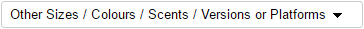



![Adobe Acrobat Pro 2017 Windows [Download]](https://m.media-amazon.com/images/I/B1NI6UDp+jS._SL160_.png)
![Kofax Power PDF Advanced 3.0 [PC Download]](https://images-na.ssl-images-amazon.com/images/I/41iOH%2Bcz85L._SL160_.jpg)
![Pixillion Free Image File Converter - Convert JPG, PDF, PNG, GIF, and Many Other File Formats [Download]](https://m.media-amazon.com/images/I/81CmqhfxBAL._SL160_.png)

![Nero 2017 Classic [Download]](https://images-na.ssl-images-amazon.com/images/I/91tBtvs2c8L._SL160_.jpg)
![Quicken Deluxe 2019 Personal Finance & Budgeting Software [PC/Mac Download] 1-Year Subscription + 2 Bonus Months [Amazon Exclusive]](https://images-na.ssl-images-amazon.com/images/I/51N%2B3NQYRDL._SL160_.jpg)